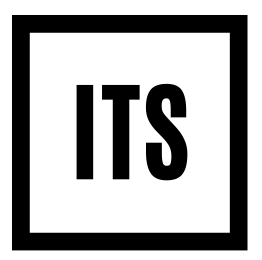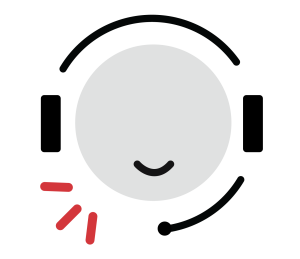What are phone tracker apps?
Phone tracker apps are mobile applications that allow users to track another person’s phone’s location, movement, and activity. These apps can be used for various purposes, such as keeping track of a child’s whereabouts, monitoring an employee’s work-related activities, or keeping track of a lost or stolen phone. Some popular phone tracker apps include Find My iPhone, Google Maps, and Life360.
Advantages of phone tracker apps
Locate lost or stolen devices: Phone tracker apps can help locate your lost or stolen phone, making it easier to recover.
Monitor children’s location: Parents can use phone tracker apps to monitor their children’s location, ensuring their safety and keeping track of their whereabouts.
Track employee’s location: Employers can use phone tracker apps to track the location of their employees, ensuring they are working during work hours and monitoring their productivity.
Manage multiple devices: Phone tracker apps can be used to manage multiple devices, making it easy to keep track of all your family members or employees.
Remote control features: Some phone tracker apps have remote control features, allowing you to lock or wipe the device remotely if it is lost or stolen.
Real-time tracking: Phone tracker apps offer real-time tracking, allowing you to see the device’s current location.
Alerts and notifications: Phone tracker apps can send alerts and notifications when the device enters or exits a specific location or when certain activities occur on the device.
Cost-effective: Phone tracker apps are generally cost-effective, providing a range of features at a low cost.
Easy to use: Most phone tracker apps are easy to use.
Compatibility: Phone tracker apps are compatible with Android and iOS smartphones and tablets.
How To Use phone tracker apps
First, download a phone tracker app from the App Store or Google Play Store. Some popular options include Find My Friends, GPS Phone Tracker, and Family Locator.
Install the app on the device you wish to track. This typically involves creating an account or logging in with an existing one.
Once the app is installed, you must permit it to access your device’s location data. This is typically done through the device’s settings or allowing the app to access your location when prompted.
Once the app is set up and has access to your location data, you can view the device’s location on a map. Some apps also have additional features, such as tracking multiple devices or setting up alerts when a device enters or leaves a specific location.
To start tracking a device, open the app and select the device you wish to track. The app will show the device’s current location on a map and view the device’s location history.
To stop tracking a device, close the app or log out of your account. Some apps also have a feature to stop tracking a device remotely.
Top 10 phone tracker apps;
mSpy: This app is known for its advanced features, such as GPS tracking, monitoring of social media activity, and keylogging.
FlexiSPY: This app offers advanced features such as call recording, ambient recording, and the ability to control the device remotely.
Highster Mobile: This app offers GPS tracking, monitoring of social media activity, and the ability to view text messages, call logs, and emails.
XNSPY: This app offers GPS tracking, monitoring of social media activity, and the ability to view text messages, call logs, and emails.
Spyera: This app offers advanced features such as call recording, ambient recording, and the ability to control the device remotely.
TheTruthSpy: This app offers GPS tracking, monitoring of social media activity, and the ability to view text messages, call logs, and emails.
Mobile Spy: This app offers GPS tracking, monitoring of social media activity, and the ability to view text messages, call logs, and emails.
PhoneSheriff: This app offers GPS tracking, monitoring of social media activity, and the ability to view text messages, call logs, and emails.
Couple: This app offers advanced features such as call recording, ambient recording, and the ability to control the device remotely.
iKeyMonitor: This app offers advanced features such as keylogging, GPS tracking, and monitoring of social media activity.